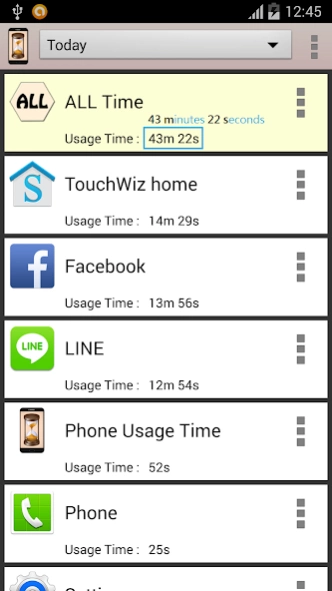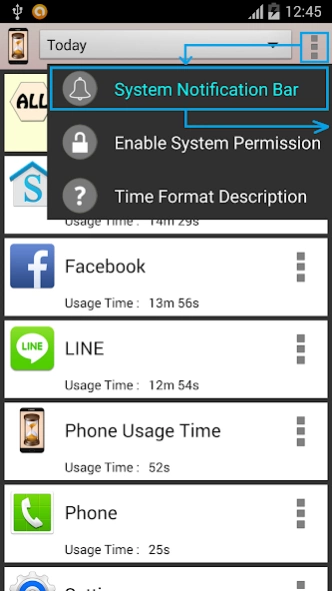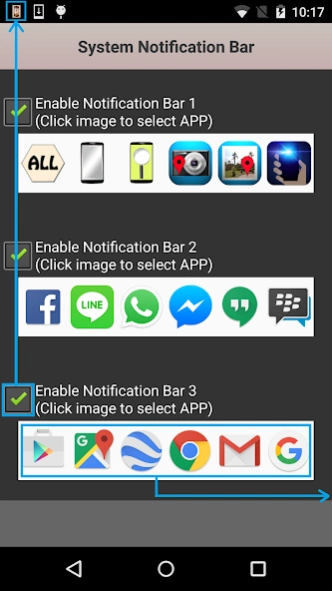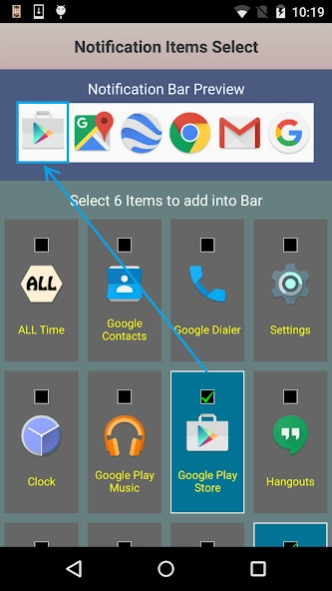Phone Usage Time 1.2.0
Free Version
Publisher Description
Phone Usage Time - Record total time of phone screen . Time you on the screen.
Please watch the teach video to know how to use it.
If you too often use mobile phones, the screen light may hurt your eyes.
Please concern yourself ! Protect your eyes.
How to know the total time of phone screen on ?
This application can help you record your phone usage time.
Each application usage time also will be recorded.
You can add a status bar to quick see APP usage time & quick launch APP.
You can use the calendar mode to view the total time you use every day.
【New Notification Bar function】(See screenshot picture 3)
You can see the usage time from notification bar.
And quick launch APP from the notification bar.
Important Note:
1. Some device need enable the "usage statistics permission", Please enable it.
2. Please add "System Notification Bar" to check our service still running. (Add notification bar could prevent service be killed. And it is also a useful tool for quick launch APPs.)
3. Please don't clean data in the system APP Info Page. (If clear data, recorded data will gone. If you really want clean data, you need re-open APP again for some device.)
Start to download it right now? Let you know more about your phone usage situation.
【PS】
Please like us on Facebook. Give us the power of love.
https://www.facebook.com/jkfantasy
About Phone Usage Time
Phone Usage Time is a free app for Android published in the Food & Drink list of apps, part of Home & Hobby.
The company that develops Phone Usage Time is JK.Fantasy. The latest version released by its developer is 1.2.0.
To install Phone Usage Time on your Android device, just click the green Continue To App button above to start the installation process. The app is listed on our website since 2020-06-25 and was downloaded 3 times. We have already checked if the download link is safe, however for your own protection we recommend that you scan the downloaded app with your antivirus. Your antivirus may detect the Phone Usage Time as malware as malware if the download link to com.jkfantasy.tmgr.phoneusagetime is broken.
How to install Phone Usage Time on your Android device:
- Click on the Continue To App button on our website. This will redirect you to Google Play.
- Once the Phone Usage Time is shown in the Google Play listing of your Android device, you can start its download and installation. Tap on the Install button located below the search bar and to the right of the app icon.
- A pop-up window with the permissions required by Phone Usage Time will be shown. Click on Accept to continue the process.
- Phone Usage Time will be downloaded onto your device, displaying a progress. Once the download completes, the installation will start and you'll get a notification after the installation is finished.